
by Typingmaster | May 1, 2023 | jobs, typing jobs
How To Increase Typing Speed
How To Increase Typing Speed: In the age of technology we live in, typing is a crucial skill, and increasing your typing can make you more efficient and professional. The following advice will help you enhance your typing speed:
[the_ad id=”3660″]
How To Increase Typing Speed Tips
- Practice, Practice, Practice: The more you type, the better you’ll get at it. Regular practice can help you improve your typing speed over time.
- Use Online Typing Tutors: There are several free online typing tutors available that can help you improve your typing speed. They offer exercises and drills that can help you practice and hone your skills.
- Use the Correct Fingers: Typing with the correct fingers can help you increase your speed and accuracy. Practice using the correct fingers for each key.
- Improve Your Posture: Good posture can help you type faster and with less fatigue. Sit up straight, keep your feet flat on the floor, and position your keyboard so that your arms are at a comfortable angle.
- Take Breaks: Typing for extended periods can be tiring. Take regular breaks to stretch your fingers, hands, and arms. This can help you avoid fatigue and reduce the risk of injury.
- Use Keyboard Shortcuts: Keyboard shortcuts can help you work more efficiently and save time. Learn commonly used keyboard shortcuts for the programs you use regularly.
- Avoid Looking at the Keyboard: Looking at the keyboard while typing can slow you down. Practice typing without looking at the keyboard to improve your speed and accuracy.
- Increase Your WPM: Set a goal to increase your words per minute (WPM) and track your progress. This can help you stay motivated and focused on improving your typing speed.
How To Increase Typing Speed Conclusion
By implementing these tips and tricks, you can improve your typing speed and become a more efficient and productive typist.


by Typingmaster | Apr 25, 2023 | typing jobs, jobs
Kruti Dev Font Online Typing
Kruti Dev Font Online Typing:- Kruti Dev is a Hindi font and keyboard layout commonly used for typing in Hindi on computers. It’s widely used in India for Hindi typing, especially for official and educational purposes.
How To Activate Kuti Dev Font
To use Kruti Dev font for writing, you need to download and install Kruti Dev font on your computer. Once you have installed the font, you can switch to the Kruti Dev keyboard layout on your computer and start typing in Hindi.
- To switch to the Kruti Dev keyboard layout on a Windows computer, follow the steps below:
- Access the Start menu and select Control Panel.
- Click on the Clock, Language, and Region options.
- Click Change input methods under the Region and Language section.
- Click the Add Language button and select Hindi (India) from the list.
- Click Options next to Hindi (India) and select Add an input method. Select Hindi – Traditional, Devanagari – INSCRIPT, or Hindi – Devanagari (Kruti Dev) from the list of available keyboard layouts.
- Once you have selected the Kruti Dev keyboard layout, you can start typing in Hindi using the Kruti Dev font. There are many online tests and resources that you can use to practice typing in Hindi with Kruti Dev font and improve your typing speed and accuracy.
Use Of Kuti Dev Font Online Typing
- Kruti Dev is a popular Hindi font used for typing Hindi on computers. It is widely used in India for official, educational, and personal purposes. Here are some common uses of the Kruti Dev font:
Typing official documents: Kruti Dev is often used for typing official documents, such as government letters, applications, and forms. It is widely accepted as a standard font for official documents in Hindi.
Educational purposes: Kruti Dev is also widely used for educational purposes, such as typing notes, assignments, and papers in Hindi. Many schools and universities in India require students to use Kruti Dev for their Hindi assignments.
Personal use: Kruti Dev is also used for personal purposes, such as typing emails, messages, and social media posts in Hindi. It is a popular choice for people who want to communicate in Hindi on digital platforms.
Publishing and printing: Kruti Dev is also used in the publishing and printing industries for typesetting and designing Hindi books, newspapers, and magazines.
Signage and advertising: Kruti Dev is also used in signage and advertising industries for creating Hindi logos, banners, and posters.
In summary, Kruti Dev is a versatile and widely used Hindi font that has many applications in various fields. Its popularity is due to its ease of use, readability, and wide acceptance as a standard font for Hindi typing.
Kruti Dev Font Online Typing Link
[the_ad id=”3663″]

by Typingmaster | Apr 7, 2023 | jobs
CBLU Non Teaching Recruitment 2023: Chaudhary Bansi Lal University (CBLU) has released the latest Notification of Recruitment for various Non-Teaching posts including Personal Assistant, Clerk, Steno Typist, Lab Attendant, and Peon. Eligible Candidates can fill out the Online form from the website cblu.ac.in All the details related to the CBLU Non Teaching Vacancy 2023 are given below.
[the_ad id=”19139″]
Eligible Candidate Can Fill out the Online form from 10 April to 30 April 2023. All Information Notification, Eligibility, Qualification, Age Limit, Salary, Apply Offline, Important Dates, Application Fees, How to Apply, Interview Date, Admit Card, Answer Key, Syllabus, Results, Previous Papers, etc are given below.

by Typingmaster | Mar 30, 2023 | Uncategorized
Hartron DEO Vacancy 2023: HARTRON (Haryana State Electronics Development Corporation Ltd.) has released the latest notification for the recruitment of 80 DEO (Data Entry Operator) Vacancy Online Form 2023. Eligible Candidates can fill out the online form from the website https://hartronservices.com/. All the details related to the Hartron DEO Vacancy 2023 are given below.
[the_ad id=”19139″]
Eligible Candidate Can Fill Online form from 01 April to 09 April 2023. All Information Notification, Eligibility, Qualification, Age Limit, Salary, Apply Online, Important Dates, Application Fees, How to Apply, Interview Date, Admit Card, Answer Key, Syllabus, Results, Previous Papers, etc are given below.

by Typingmaster | Mar 27, 2023 | jobs
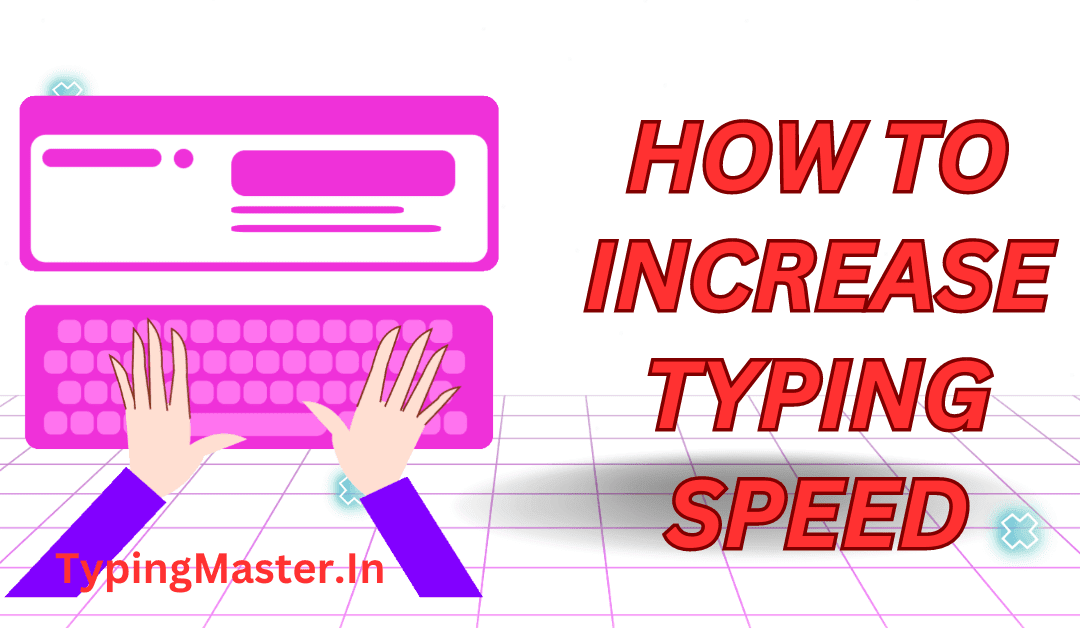

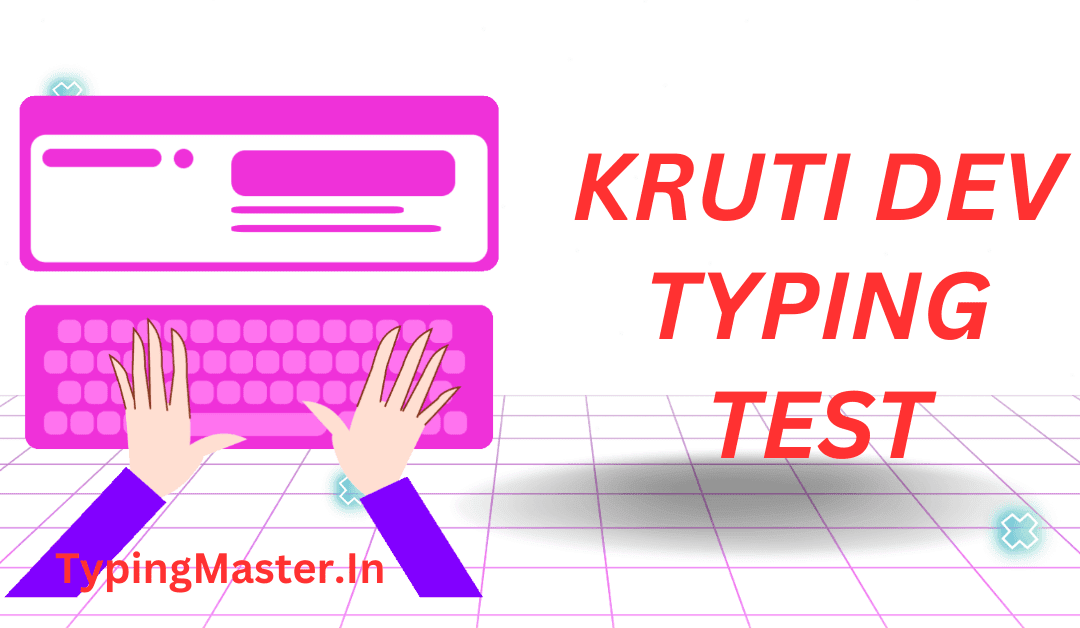



Recent Comments