
by Typingmaster | Jan 8, 2024 | typing jobs, typing tips
DSSSB Typing Tips For Success: The Delhi Subordinate Services Selection Board (DSSSB) conducts various exams for recruiting personnel into different government departments in Delhi. Among the crucial assessments is the typing test, a fundamental requirement for several positions. Excelling in this test demands precision, speed, and accuracy. Here’s a comprehensive guide to help you ace the DSSSB typing test.
Understanding the DSSSB Typing Test
The typing test evaluates a candidate’s ability to type accurately and swiftly on a computer keyboard. The test duration, required speed, and the language for typing vary according to the specific job role. Typically, candidates are expected to type at a specific speed, usually measured in words per minute (WPM). Accuracy is as vital as speed, as errors may lead to deductions in the final score.
Hindi Typing Test
English Typing Test
Preparation Strategies
1. **Practice Regularly:** Consistent practice is key. Spend time typing regularly to improve your speed and accuracy. Utilize online typing tools and software that offer exercises and tests to enhance your skills.
2. **Familiarize with Keyboard Layout:** Ensure you are comfortable with the QWERTY keyboard layout, as familiarity speeds up your typing. Practice without looking at the keys to build muscle memory. 
3. **Improve Accuracy:** Speed is essential, but accuracy is paramount. Focus on typing without errors. Start slow and gradually increase your pace without compromising accuracy.
4. **Take Mock Tests:** Simulate the actual test environment by taking mock typing tests. This helps in understanding the test format, managing time efficiently, and minimizing nervousness on the test day.
Tips for Test Day
1. **Arrive Early:** Reach the test centre early to familiarize yourself with the environment. This helps in calming nerves and getting accustomed to the computer and keyboard provided.
2. **Maintain Posture:** Sit comfortably with proper posture. Ensure your chair and keyboard height are adjusted to avoid discomfort during the test.
3. **Read Instructions Carefully:** Before starting, carefully read all the instructions provided. Understand the guidelines for the test duration, word count, and any other specific requirements.
4. **Start Steadily:** Begin typing steadily to find your rhythm. Focus on accuracy initially and gradually increase your speed as you progress through the test.
Techniques to Improve Speed
1. **Touch Typing:** Master the technique of touch typing where you type without looking at the keyboard. This significantly enhances speed and accuracy.
2. **Use Shortcuts:** Familiarize yourself with keyboard shortcuts for common words or phrases. This can save crucial time during the test.
3. **Practice Different Types of Content:** Practice typing various types of content—general text, numerical data, and technical terms—to be well-prepared for any content in the test.
Overcoming Challenges
1. **Manage Nervousness:** Feeling nervous is natural. Take deep breaths and stay composed. Remember your practice and stay focused.
2. **Handling Errors:** If you make a mistake, don’t dwell on it. Keep typing; trying to correct every error might slow you down further.
Final Thoughts For DSSSB Typing
Mastering the DSSSB typing test requires dedication, practice, and a strategic approach. Regular practice, familiarity with the keyboard layout, and maintaining accuracy while increasing speed are key components to excel in this test. By following these tips and techniques, you can enhance your typing skills and increase your chances of success in the DSSSB typing test, opening doors to various government job opportunities in Delhi.

by Typingmaster | Jan 8, 2024 | typing jobs
Best Typing Keyboards in India
Best Typing Keyboards in India:- A typing keyboard is essential for anyone who spends a lot of time working on a computer. Whether you’re a professional writer, coder, or just someone who enjoys gaming on their PC, a good-looking, functional, and durable keyboard is essential In this article, we’ll talk about keyboards that best references in India. 
[the_ad id=”3660″]
1. Logitech K810
The Logitech K810 is a wireless keyboard specially designed for typing. It has a compact design for easy navigation, and is backlit, making it easy to type in low light. In addition, it has a built-in rechargeable battery that can last up to 10 days on a single charge.
2. Dell KB216
The Dell KB216 is a wired keyboard designed to last. It has a sturdy design that can withstand heavy usage, as well as a comfortable typing experience. It also has multimedia keys so you can easily manage your music and videos.
[the_ad id=”3660″]
3. HP K1500
The HP K1500 is a budget-friendly keyboard that offers a great typing experience. It has a spill-resistant design that can protect against accidental spills, and a sleek layout that makes it easy to write and fun. Plus, it has multimedia keys that make it easy to manage your music and videos.
4. Lenovo 300 Keyboard
The Lenovo 300 keyboard is an ergonomically designed wireless keyboard. It has a rounded design for easy typing for long periods of time, and in addition to having a spill-resistant design that can protect you from accidental spills, it has a multimedia key for convenience that you can control your music and videos.
[the_ad id=”3660″]
5. Microsoft Sculpt
Microsoft Sculpt is an ergonomically designed wireless keyboard. It has a rounded design that makes it easier to write for long periods of time, and in addition to having a wider shape that can protect you from accidental stretching, it has a built-in finger pad that can help with finger fatigue so reduced.
[the_ad id=”3660″]
Best Typing Keyboards in India In conclusion, there are many great keyboards for typing in India. When choosing a keyboard, it’s important to consider your specific needs and preferences. Whether you’re looking for a wireless or wired keyboard, budget-friendly or premium option, there’s a keyboard to meet your needs.

by Typingmaster | Dec 30, 2023 | jobs, typing jobs, typing tips
HSSC Typing Test ~ Tips And Tricks For Exam: The Haryana Staff Selection Commission (HSSC) plays a big role in government job exams in India. One key test they conduct checks how well people can type. This test matters a lot for jobs needing good typing skills, like clerks or data entry operators. It checks how fast and accurately you can type in either English or Hindi, with specific rules for words or characters per minute.
Understanding the Test
The HSSC typing test checks your typing speed and accuracy. It’s for roles like clerks, stenographers, or data entry operators. You’ll type in English or Hindi and need to meet specific speed goals.
Getting Ready
1. **Practice Regularly**: To get good at typing, practice a lot. Use online tools to improve how fast and accurate you type.
2. **Know Your Keyboard**: Learn where keys are without looking. This helps type faster and without mistakes.
3. **Manage Time**: Practice with time limits. It helps me learn how to type quickly within a set time.
4. **Accuracy Matters**: Speed is important, but so is accuracy. Try to balance both for better results.
5. **Language Skills**: If you’re typing in Hindi or English, know the language well. Good vocabulary and grammar help type better.
Hartron DEO Typing Test
On Test Day
1. **Stay Calm**: Don’t let nerves affect your performance. Stay focused and take deep breaths to relax.
2. **Read Instructions**: Understand all the test rules before starting. It helps avoid mistakes.
3. **Warm-Up**: Do some typing exercises or finger stretches before starting the test. It helps type better.
4. **Manage Time Well**: Divide time for different parts of the test. Save time to check and correct mistakes.
5. **Focus on Accuracy**: Speed matters, but accuracy is crucial. It’s better to type a bit slower but with fewer errors.
SSC CGL Typing Test
After the Test
1. **Review Your Performance**: Think about how you did in the test. Find areas where you can improve.
2. **Keep Practicing**: Keep practicing even after the test. It keeps your typing skills sharp.
3. **Ask for Help**: If you can, get feedback from teachers or mentors. They can help you get better.
To ace the HSSC typing test, practice regularly, manage time well, have good language skills, and stay calm during the test. With these tips, you can improve your chances of doing well in this important exam.

by Typingmaster | May 1, 2023 | jobs, typing jobs
How To Increase Typing Speed
How To Increase Typing Speed: In the age of technology we live in, typing is a crucial skill, and increasing your typing can make you more efficient and professional. The following advice will help you enhance your typing speed:
[the_ad id=”3660″]
How To Increase Typing Speed Tips
- Practice, Practice, Practice: The more you type, the better you’ll get at it. Regular practice can help you improve your typing speed over time.
- Use Online Typing Tutors: There are several free online typing tutors available that can help you improve your typing speed. They offer exercises and drills that can help you practice and hone your skills.
- Use the Correct Fingers: Typing with the correct fingers can help you increase your speed and accuracy. Practice using the correct fingers for each key.
- Improve Your Posture: Good posture can help you type faster and with less fatigue. Sit up straight, keep your feet flat on the floor, and position your keyboard so that your arms are at a comfortable angle.
- Take Breaks: Typing for extended periods can be tiring. Take regular breaks to stretch your fingers, hands, and arms. This can help you avoid fatigue and reduce the risk of injury.
- Use Keyboard Shortcuts: Keyboard shortcuts can help you work more efficiently and save time. Learn commonly used keyboard shortcuts for the programs you use regularly.
- Avoid Looking at the Keyboard: Looking at the keyboard while typing can slow you down. Practice typing without looking at the keyboard to improve your speed and accuracy.
- Increase Your WPM: Set a goal to increase your words per minute (WPM) and track your progress. This can help you stay motivated and focused on improving your typing speed.
How To Increase Typing Speed Conclusion
By implementing these tips and tricks, you can improve your typing speed and become a more efficient and productive typist.


by Typingmaster | Apr 25, 2023 | typing jobs, jobs
Kruti Dev Font Online Typing
Kruti Dev Font Online Typing:- Kruti Dev is a Hindi font and keyboard layout commonly used for typing in Hindi on computers. It’s widely used in India for Hindi typing, especially for official and educational purposes.
How To Activate Kuti Dev Font
To use Kruti Dev font for writing, you need to download and install Kruti Dev font on your computer. Once you have installed the font, you can switch to the Kruti Dev keyboard layout on your computer and start typing in Hindi.
- To switch to the Kruti Dev keyboard layout on a Windows computer, follow the steps below:
- Access the Start menu and select Control Panel.
- Click on the Clock, Language, and Region options.
- Click Change input methods under the Region and Language section.
- Click the Add Language button and select Hindi (India) from the list.
- Click Options next to Hindi (India) and select Add an input method. Select Hindi – Traditional, Devanagari – INSCRIPT, or Hindi – Devanagari (Kruti Dev) from the list of available keyboard layouts.
- Once you have selected the Kruti Dev keyboard layout, you can start typing in Hindi using the Kruti Dev font. There are many online tests and resources that you can use to practice typing in Hindi with Kruti Dev font and improve your typing speed and accuracy.
Use Of Kuti Dev Font Online Typing
- Kruti Dev is a popular Hindi font used for typing Hindi on computers. It is widely used in India for official, educational, and personal purposes. Here are some common uses of the Kruti Dev font:
Typing official documents: Kruti Dev is often used for typing official documents, such as government letters, applications, and forms. It is widely accepted as a standard font for official documents in Hindi.
Educational purposes: Kruti Dev is also widely used for educational purposes, such as typing notes, assignments, and papers in Hindi. Many schools and universities in India require students to use Kruti Dev for their Hindi assignments.
Personal use: Kruti Dev is also used for personal purposes, such as typing emails, messages, and social media posts in Hindi. It is a popular choice for people who want to communicate in Hindi on digital platforms.
Publishing and printing: Kruti Dev is also used in the publishing and printing industries for typesetting and designing Hindi books, newspapers, and magazines.
Signage and advertising: Kruti Dev is also used in signage and advertising industries for creating Hindi logos, banners, and posters.
In summary, Kruti Dev is a versatile and widely used Hindi font that has many applications in various fields. Its popularity is due to its ease of use, readability, and wide acceptance as a standard font for Hindi typing.
Kruti Dev Font Online Typing Link
[the_ad id=”3663″]

![]()
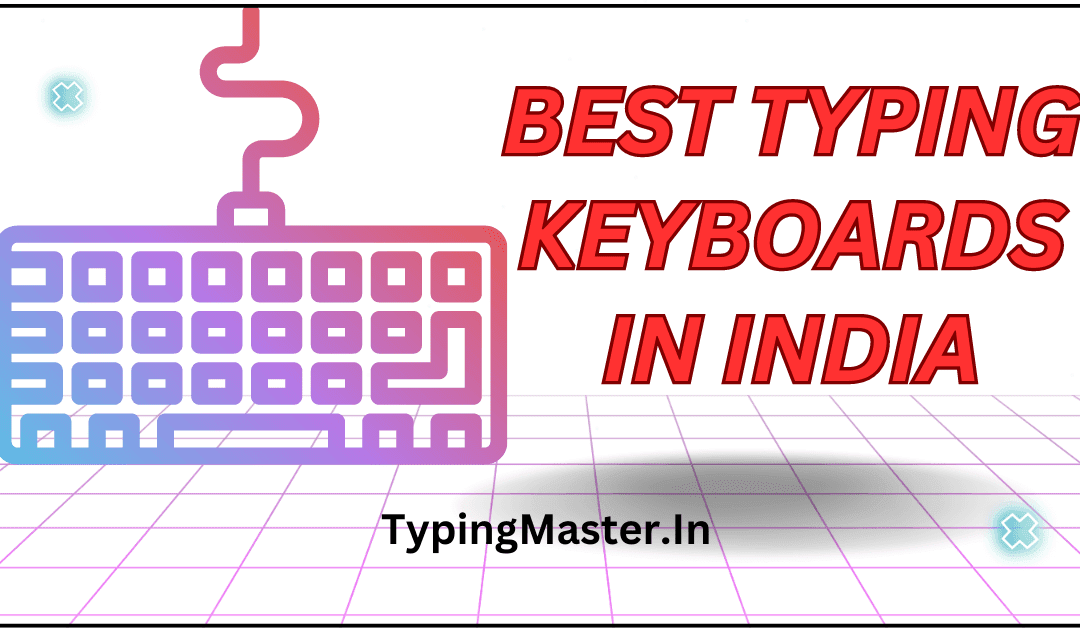
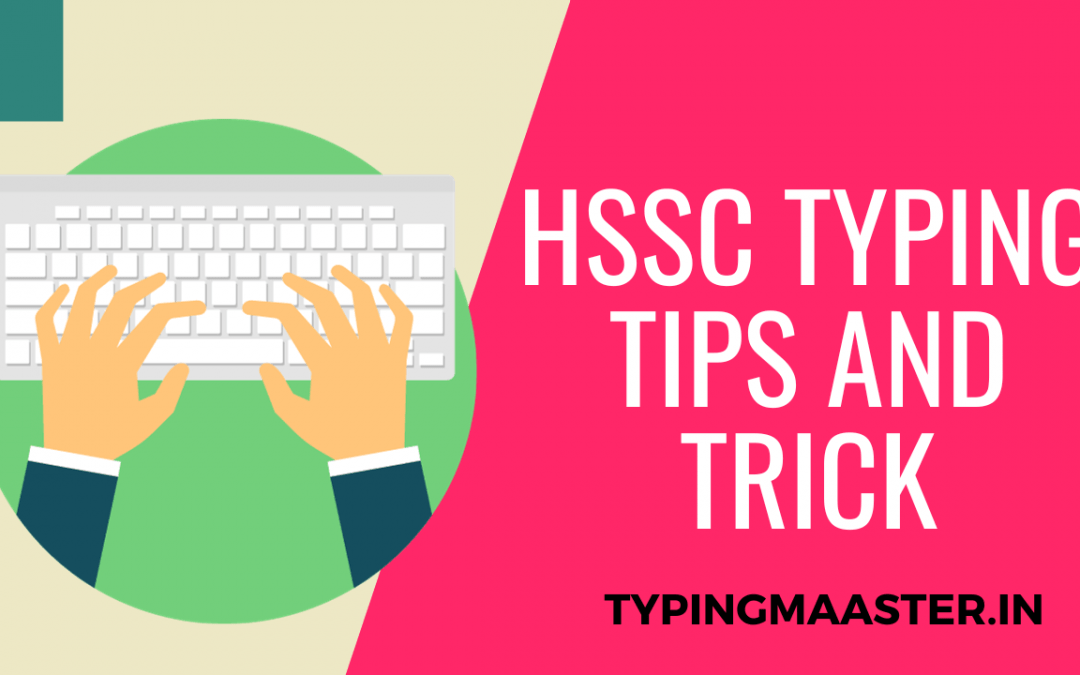
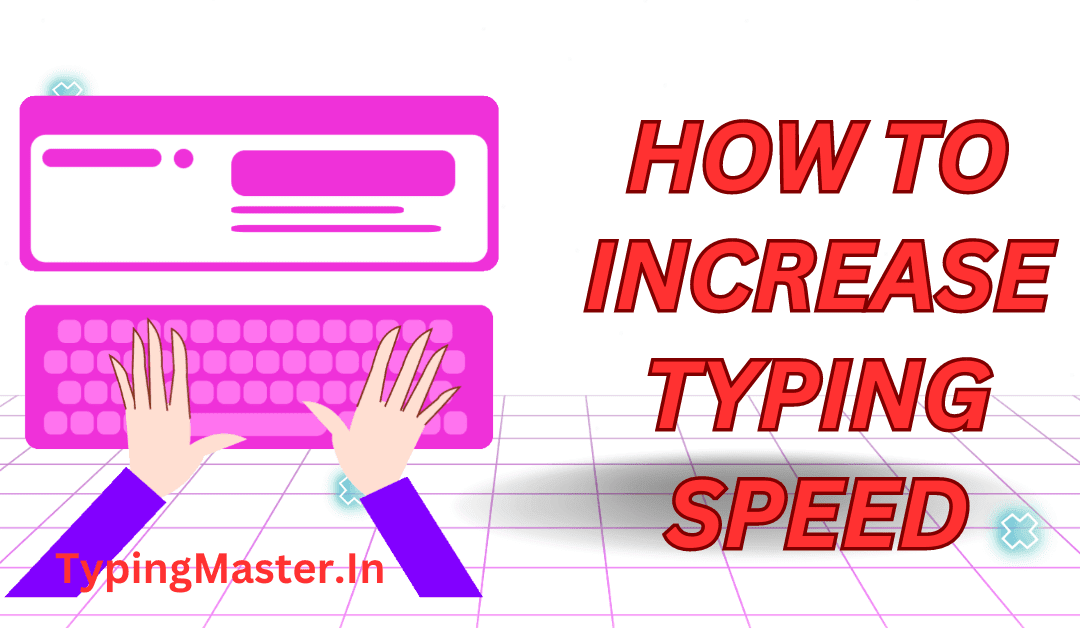

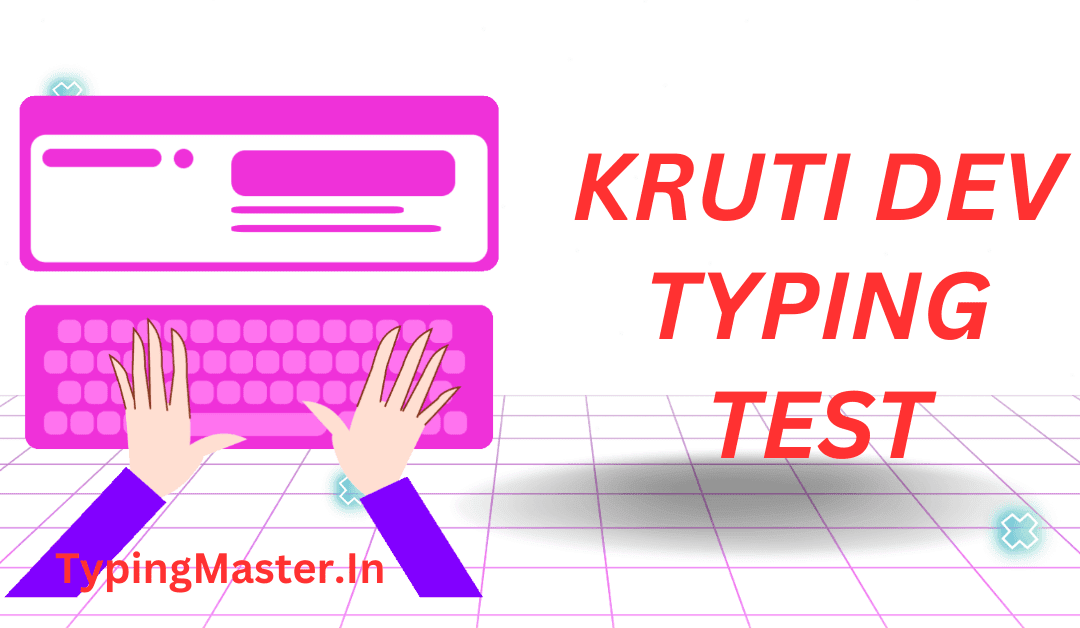
Recent Comments